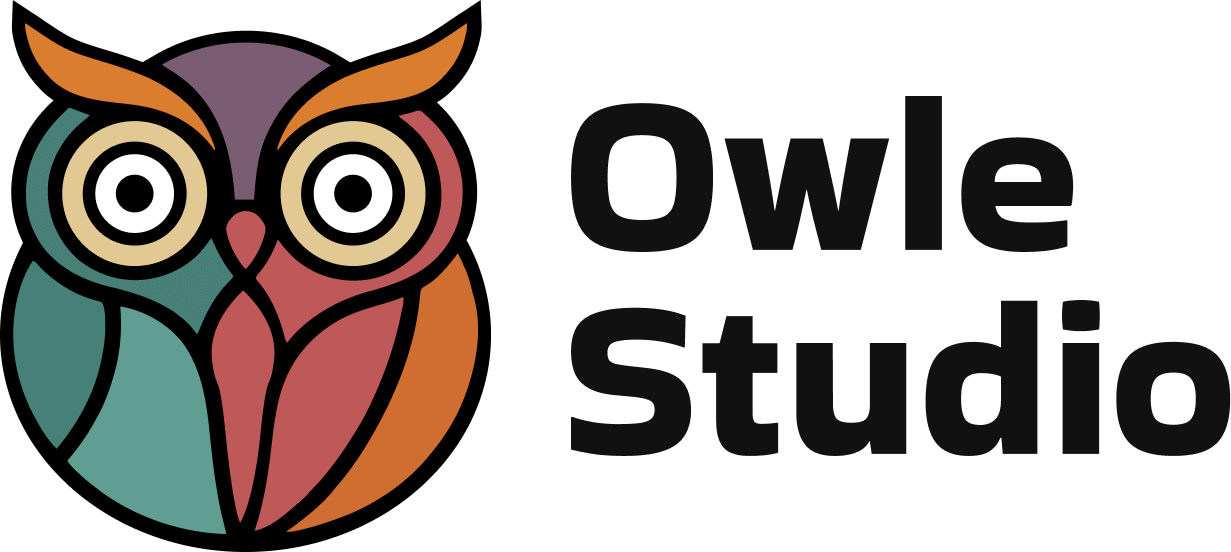What is Responsive Design? How to optimize Responsive Web Design?
Responsive web design is all about creating websites that look and function well on a variety of devices and screen sizes. Whether you’re browsing on a smartphone, tablet, or a desktop computer, responsive design ensures that the layout adapts seamlessly, providing an optimal viewing experience. It’s like having website that dresses perfectly for every occasion!
Importance of Responsive Web Design
With more people using mobile devices for browsing, having a responsive design is essential. Websites that aren’t mobile-friendly can frustrate users and lead to higher bounce rates. Moreover, search engines like Google prioritize responsive sites in their rankings, which means better visibility for your web content. It’s a win-win!
Key Principles of Responsive Web Design
Fluid Grids
A fluid grid system uses relative units, like percentages, instead of fixed units like pixels. This allows website elements to scale proportionally, ensuring a smooth appearance regardless of the screen size, much like stretching a rubber band—it maintains its integrity no matter how far you stretch it.
Flexible Images
Flexible images take up the available space in their containers, resizing as needed. This capability ensures that images remain sharp and appropriately sized rather than overflowing or becoming pixelated.
Media Queries
Media queries are CSS techniques that apply different styles based on the characteristics of devices—like their screen width or resolution. They act like a set of rules that help cater your design to various scenarios, making sure your content shines everywhere.
Steps to Optimize Responsive Web Design
1. Implement a Mobile-First Approach
Starting with the smallest screen first is an effective strategy. By designing for mobile users initially, you can enhance the experience for larger screens through progressive enhancement. Think of it as building a house: you lay the foundations first before adding the extra rooms.
2. Use Viewport Meta Tag
The viewport meta tag is essential for controlling the layout on mobile browsers. It tells the browser how to adjust the page’s dimensions and scaling, ensuring that users get a layout that fits their device without having to zoom in or out repeatedly.
3. Utilize CSS Media Queries
Integrate CSS media queries in your design to apply different styles based on device properties such as width, height, and resolution. This way, your website can deliver tailored experiences depending on where it’s being viewed.
4. Optimize Images and Media
Using responsive images is crucial for web design. Features like srcset allow you to specify different images for various screen sizes. Also, implementing lazy loading can significantly boost load times by only loading images when they enter the screen’s view.
5. Ensure Touch-Friendly Navigation
Make your navigation menus easy to interact with on touch screens. Larger buttons and user-friendly elements can prevent accidental clicks, whereas avoiding hover-only interactions helps users navigate with ease on all devices.
6. Simplify Design and Layout
Keeping your design clean and straightforward lets users focus on what matters—your content. There’s beauty in simplicity, and a minimalist design can lead to better performance as well.
7. Test on Multiple Devices and Browsers
Regular testing is key to responsive design. Utilize both emulators and real devices to see how your website performs across different platforms. Continuous iteration based on your findings ensures a polished end product.
Tools for Responsive Web Design
Frameworks and Libraries
Frameworks like Bootstrap, Foundation, and Materialize provide ready-made components and grid systems that make responsive design much easier to implement. They offer a solid foundation for both new developers and seasoned pros alike.
Testing and Debugging Tools
Tools like Browser DevTools, Responsinator, and BrowserStack can help you debug and test your designs effectively. These resources allow you to simulate how your website will appear on various devices, giving you valuable insights during the development process.
Best Practices for Responsive Web Design
Consistent User Experience
Aim for a consistent experience across devices. This means maintaining functionality irrespective of where your audience is accessing your content, ensuring a smooth journey from start to finish.
Performance Optimization
Minimizing load times and optimizing resources should be a key priority. A fast website is not only a good practice but also vital for keeping users engaged and happy.
Accessibility
Designs should cater to all users, including those with disabilities. By adhering to accessibility guidelines, you ensure that your site reaches a wider audience.
Common Challenges and Solutions
Cross-Browser Compatibility
Using vendor prefixes and feature detection can help alleviate issues across different browsers. This way, you can provide a more uniform experience.
Content Prioritization
When designing for smaller screens, it’s vital to prioritize your content effectively. Card layouts and collapsible sections can help in organizing information without overwhelming the user.
Future Trends in Responsive Web Design
As technology continues to evolve, the emphasis on adaptability and user-centric design will only grow stronger. Staying updated with these trends will help you keep your designs fresh and relevant. Remember, a responsive web design isn’t just about fitting your website into a screen; it’s about crafting experiences that enrich users’ interactions no matter where they are or how they connect!
____________
We are proud to partner with DesignRush, a leading platform that connects brands with top UI/UX design companies in India. This partnership allows us to bring you the latest insights and trends in responsive web design, ensuring your projects stay ahead of the curve.