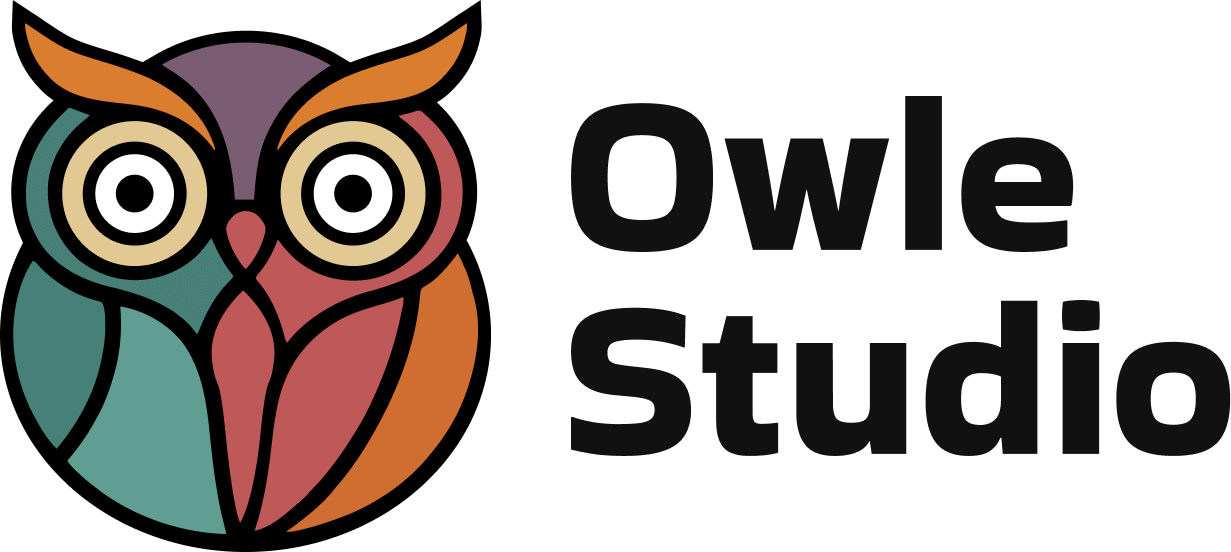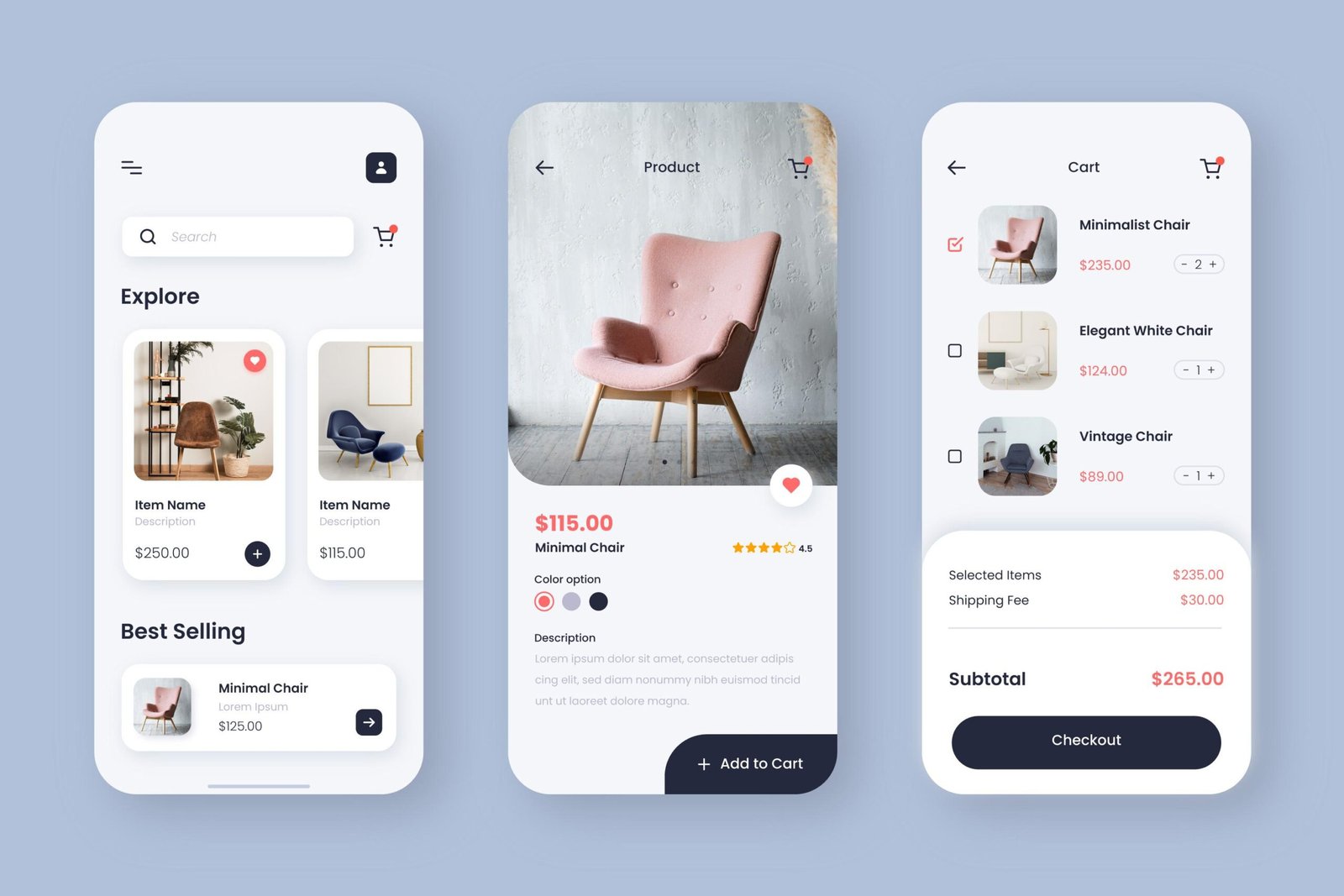Introduction
Usability testing is a crucial component of website and app design. At its core, usability testing is a method for evaluating how easy it is for users to navigate and interact with a website or app. By observing how real users interact with a product, designers can identify areas of confusion or frustration and make improvements to enhance the user experience. Usability testing can take many forms, from in-person sessions with participants to remote testing with a larger sample size. The goal of any type of usability testing is to gather feedback that can be used to improve the design of a website or app.
Without usability testing, designers are left to make assumptions about how users will interact with a product. By conducting usability testing, designers can gain valuable insights that can inform design decisions and lead to a better user experience.
Types of usability testing
There are several types of usability testing, each with its own set of advantages and disadvantages. Some of the most common types of usability testing include:
Moderated usability testing
Moderated usability testing is conducted in-person with a moderator present to guide the participant through the testing process. This type of testing is useful for gathering in-depth feedback and observing how participants interact with a product. However, it can be time-consuming and may not be feasible for remote participants.
Unmoderated usability testing
Unmoderated usability testing is conducted remotely, without a moderator present to guide the participant through the testing process. This type of testing is useful for gathering feedback from a larger sample size and can be more cost-effective than moderated testing. However, it can be challenging to observe and understand participants’ behaviours and thought processes without a moderator present.
Remote usability testing
Remote usability testing can be conducted in a moderated or unmoderated format and allows participants to test a product from their own location. This type of testing is useful for gathering feedback from participants in different geographic locations and can be more convenient for participants. However, technical issues can arise when conducting remote testing and it can be more challenging to observe participants’ behaviours.
In-Person usability testing
In-person usability testing is conducted with participants in the same physical location as the moderator. This type of testing allows for in-depth observation of participants’ behaviours and thought processes. However, it can be time-consuming and may not be feasible for remote participants.
Exploratory usability testing
Exploratory usability testing is conducted early in the design process to gather feedback on initial concepts and prototypes. This type of testing is useful for identifying potential usability issues and gathering feedback on design direction. However, the feedback gathered may be more subjective and less concrete.
Assessment usability testing
Assessment usability testing is conducted later in the design process to evaluate a more refined prototype or final product. This type of testing is useful for identifying specific usability issues and gathering quantitative data on user performance. However, it can be more time-consuming and may require a larger sample size.
Each type of usability testing has its own pros and cons, and the type of testing that is most appropriate will depend on the specific goals and constraints of the project. By understanding the diverse types of usability testing and their strengths and weaknesses, designers can select the most appropriate method for gathering feedback on their products.
Preparing for usability testing
Usability testing can only be effective if it is planned and executed properly. Here are some important steps to take when preparing for usability testing:
How to recruit participants
It is important to recruit participants who represent your target user group. There are several ways to find participants, including using online user testing services, reaching out to your email list, or posting on social media. You can also use incentives to encourage participation.
Developing test scenarios and tasks
To ensure that the usability testing is focused and effective, you should develop test scenarios and tasks that are relevant to your website or app’s objectives. These scenarios should be designed to encourage participants to engage with your website or app as they would in real life.
Choosing appropriate equipment and tools
Depending on the type of usability testing you plan to conduct, you may need to choose the right equipment and tools. For example, if you are conducting remote usability testing, you may need to invest in video conferencing software or screen sharing tools.
Identifying metrics for success
It is important to establish metrics for success before conducting usability testing. These metrics should be based on the objectives of the website or app being tested. For example, if the objective is to increase user engagement, the metrics could be related to task completion rate, time on page, or clicks on key elements.
By taking these steps, you can ensure that your usability testing is thoughtfully planned and executed, leading to more accurate results and better insights into the user experience.
Conducting usability testing
Once you have prepared for usability testing, it is time to conduct the test. Here are some best practices for moderating a usability test, tips for creating a comfortable testing environment, and strategies for collecting and organizing data:
Best practices for moderating a usability test
The moderator of the usability test should be experienced in conducting usability testing and should have a good understanding of the objectives of the test. The moderator should create a comfortable and relaxed environment for the participant and should encourage them to think aloud during the test. The moderator should also be impartial and not lead the participant towards any specific answer.
Tips for creating a comfortable testing environment
Creating a comfortable testing environment is important to encourage participants to engage with the website or app as they would in real life. The testing environment should be quiet and free of distractions, with comfortable seating and adequate lighting. The participant should feel comfortable asking questions and taking breaks when necessary.
Strategies for collecting and organizing data
During the test, it is important to collect both quantitative and qualitative data. Quantitative data can be collected through metrics such as task completion rate, time on task, and error rate. Qualitative data can be collected through observation and note-taking, as well as through post-test interviews. Data should be organized in a way that is easy to analyse and share with the rest of the team.
By following these best practices for moderating a usability test, creating a comfortable testing environment, and collecting and organizing data, you can ensure that your usability testing is effective and leads to actionable insights for improving the user experience of your website or app.
Analysing and interpreting usability testing results
Once usability testing is completed, the next step is to analyse and interpret the results to gain insights into user behaviour and identify any potential issues with the design. Here are some tips for analysing and interpreting usability testing results:
Techniques for synthesizing data
To make sense of the data collected during usability testing, it is important to synthesize both qualitative and quantitative data. Qualitative data can be synthesized through techniques such as affinity diagramming, where researchers group together common themes that emerged during testing. Quantitative data can be analysed using tools like statistical software to identify trends and patterns.
Common usability issues
Some common usability issues to look for during testing include:
Navigation difficulties: users have trouble finding what they are looking for
Confusing layout: users struggle to understand the organization of the content on the page
Ineffective call-to-action: users are not clear on what action to take next
Technical glitches: users encounter errors or bugs during testing
Prioritizing and addressing issues
After identifying usability issues, it is important to prioritize them and create a plan for addressing them. Prioritization can be based on factors such as severity of the issue, impact on user experience, and frequency of occurrence. Once issues are prioritized, designers can create action plans to address them, which may involve making changes to the design, revising user flows, or improving copy or messaging.
By following these tips, designers can gain valuable insights from usability testing results and make informed decisions to improve the user experience of their designs.
Incorporating usability testing into your design process
Usability testing should be an integral part of your design process and incorporating it can help you create products that meet your users’ needs and expectations. Here are some tips for integrating usability testing into your design workflow:
Plan
Incorporate usability testing into your project timeline and budget from the outset. This will ensure that you have adequate time and resources to conduct tests and make changes based on feedback.
Involve stakeholders
Ensure that all stakeholders, including designers, developers, and product owners, understand the importance of usability testing and are involved in the process.
Analyse and synthesize feedback
Analyse the feedback you receive from users during usability testing and synthesize it into actionable insights that can inform design decisions.
Iterate and refine
Use the insights gained from usability testing to iterate and refine your designs. Incorporate user feedback into subsequent design iterations and continue testing throughout the design process.Emphasize user-centric design
Make user-centered design a priority throughout your design process. This means putting user needs and preferences at the forefront of your decision-making process and constantly seeking out feedback to ensure that your designs meet user needs.
Incorporating usability testing into your design process can help you create products that are more user-friendly, accessible, and effective. By planning, involving stakeholders, analysing feedback, iterating, and refining your designs, and emphasizing user-centric design, you can create products that truly meet your users’ needs.
Conclusion
Usability testing is a critical component of the design process, enabling designers to identify issues and make improvements that enhance the user experience. By following best practices for recruiting participants, developing test scenarios and tasks, and analysing data, designers can gather valuable insights into user behaviour and preferences. Incorporating usability testing into the design process can help to ensure that products and services are user-friendly and meet the needs of their target audience. By prioritizing user feedback and making design decisions based on data, designers can create products that are both usable and desirable.
In conclusion, usability testing should be an integral part of any design process, from early concept development through to final implementation. With the right approach and tools, usability testing can be a powerful tool for creating products that are both functional and enjoyable to use.