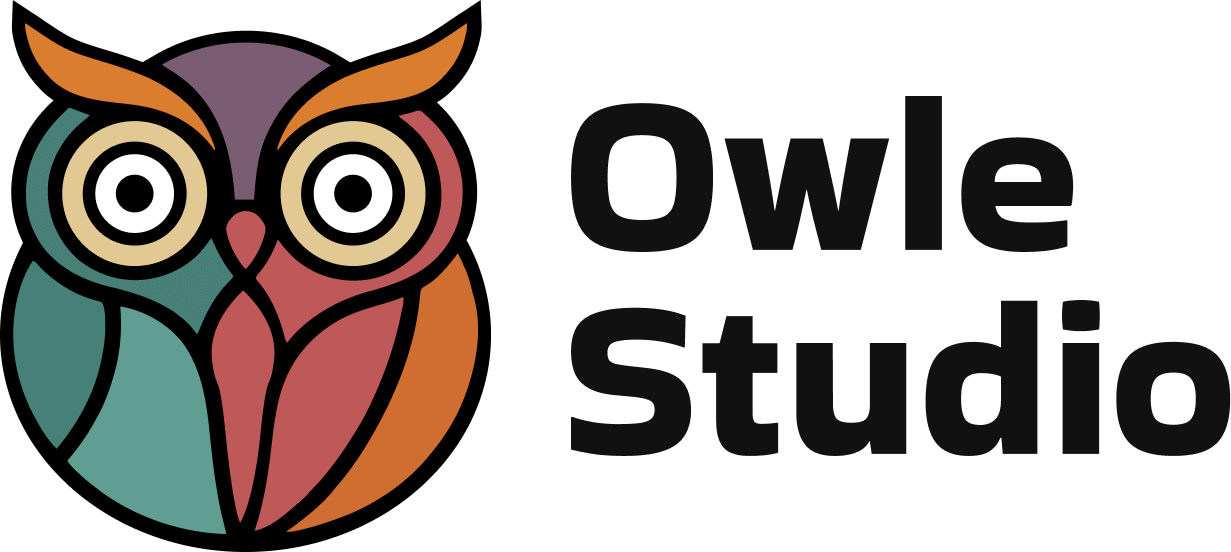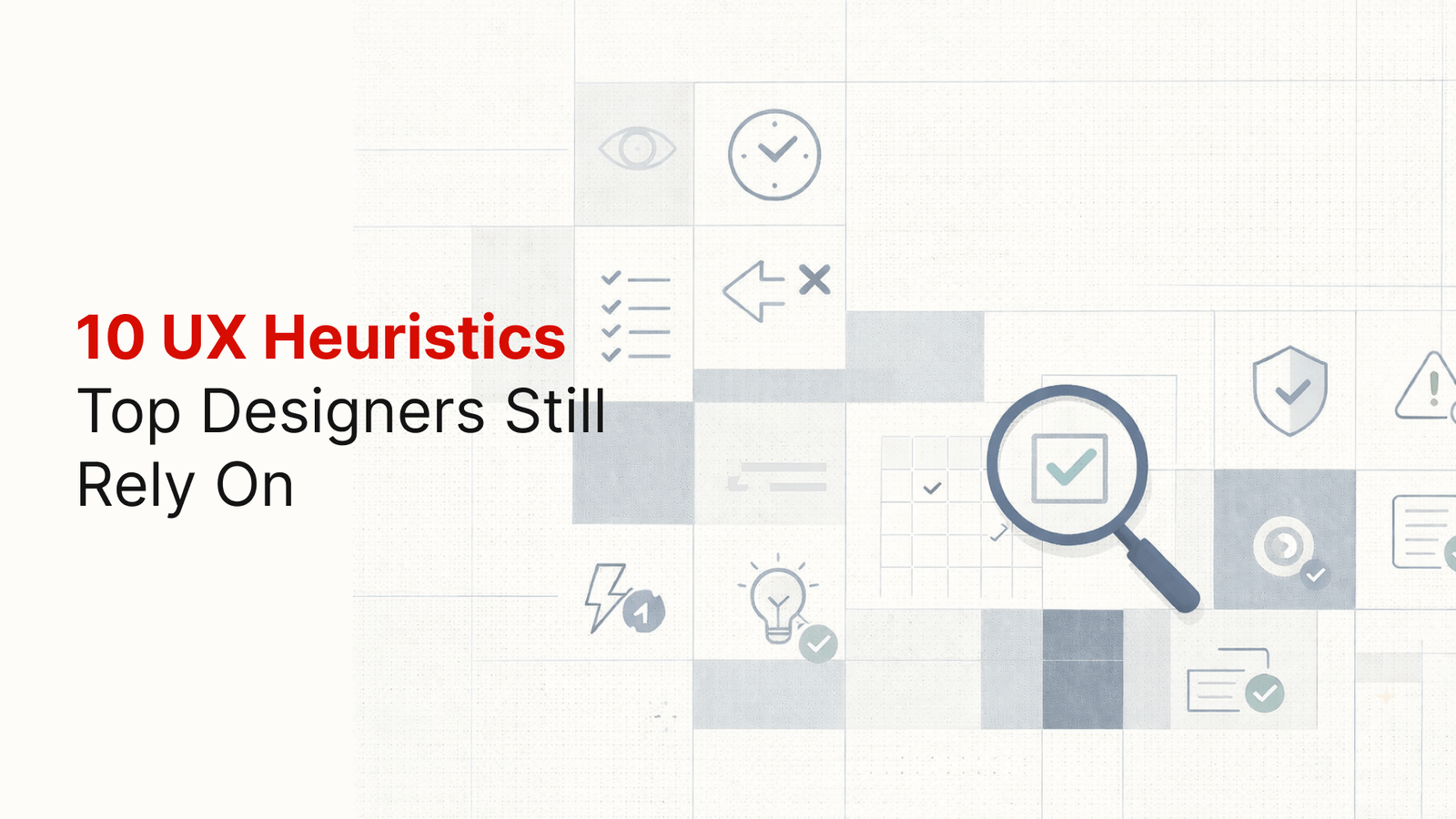In today’s visual-driven world, capturing your audience’s attention is more challenging than ever. Motion graphics offer a unique and engaging way to tell your brand’s story, adding life to static designs and enhancing the user experience. By incorporating dynamic animations, you can differentiate your brand, increase engagement, and create more impactful communications.
What Are Motion Graphics?
Motion graphics are animated visual elements used to convey information, tell stories, and enhance the overall user experience. These can range from simple icon animations to complex, full-screen visuals that bring a brand to life. Whether used in web design, video content, or social media, motion graphics are a versatile tool for capturing and maintaining user attention.
Why Use Motion Graphics for Your Brand?
Motion graphics offer several key benefits for brands looking to stand out:
Enhanced Storytelling: Dynamic visuals help convey complex ideas quickly, making your brand’s message more engaging and easier to understand.
Increased Engagement: Animation naturally attracts attention, encouraging users to spend more time interacting with your content.
Improved User Experience: Motion graphics can guide users through your website or app, making navigation more intuitive and enjoyable.
Brand Differentiation: Adding motion to your visuals can set your brand apart, creating a memorable and unique user experience.
Where to Use Motion Graphics
Motion graphics can be incorporated into various touchpoints across your digital presence:
- Website: Add subtle animations to buttons, icons, or images to improve interactivity and user experience.
- Social Media: Create eye-catching video content to enhance engagement and reach a broader audience.
- Video Marketing: Use motion graphics in explainer videos or product demos to showcase features more effectively.
- Presentations: Elevate business presentations with animated infographics and visual data storytelling.
The Impact of Motion Graphics on User Experience
Motion graphics can greatly enhance the user experience by making interactions smoother, more engaging, and more intuitive. For example, subtle hover animations can provide users with visual feedback, while animated transitions between pages can reduce cognitive load by creating a more seamless experience.
Tools for Creating Motion Graphics
Designers can use various tools to create stunning motion graphics. Some popular software options include:
Adobe After Effects: A powerful tool for creating complex animations and visual effects.
Lottie: An open-source animation tool that allows designers to integrate high-quality animations into mobile apps and websites.
Figma: A collaborative design tool with plugins that enable easy animation creation.
Blender: A free and open-source tool for creating 3D animations.
Motion Graphics in Action: A Case Study
One of our clients wanted to create a visually engaging website to showcase their new product. We incorporated motion graphics into the design, adding subtle animations to key sections of the website. These animations helped guide users through the content and made the product features more visually appealing. As a result, the client saw a 20% increase in user engagement and a significant reduction in bounce rates.
Conclusion
Motion graphics are a powerful tool for elevating your brand’s digital presence. Whether you’re looking to improve user engagement, enhance storytelling, or differentiate your brand, incorporating motion graphics into your design can create a more dynamic and memorable experience. By working with a skilled UX designer, you can ensure that your animations are not only visually stunning but also aligned with your overall user experience goals.